Here are many ways to share data:
- Data Catalogue (business-level UX)
- Keboola Storage Writer - PUSH (analyst/engineering-level UX)
- Keboola Storage Extractor - PULL (analyst/engineering-level UX)
- Direct Storage Access - TBD (analyst/engineering-level UX)
- Keboola Storage API (developer-level UX)
Data catalogue
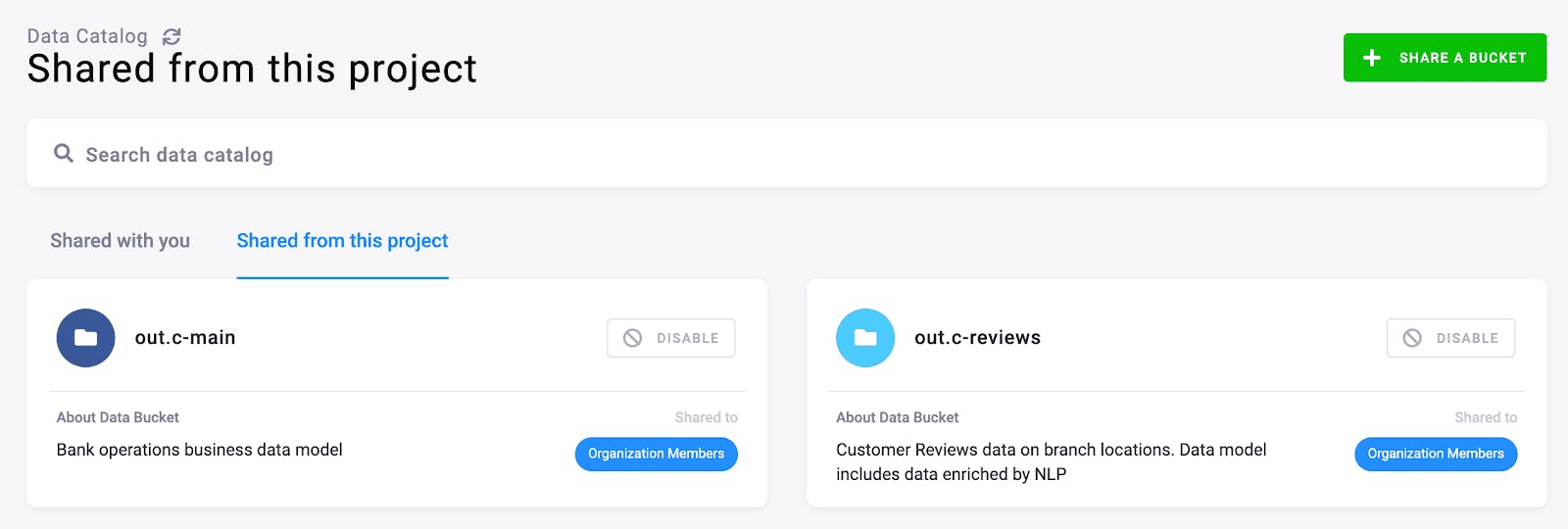
https://help.keboola.com/catalog/
The data catalog represents an overview of data shared to and from the project. The data catalog allows you to share data in a very efficient, controlled and auditable way.
There are several options how you can share data:
- Project Members – To the entire organization. Any user of any project in the organization can link the data bucket.
- Organization Members – To administrators of the organization. Any user of any project in the organization can link the data bucket provided that they are also an administrator of the organization.
- Selected Projects – To specified projects. Any user of the listed projects in the organization can link the data bucket.
- Selected Users – To specified users. Any listed users in the organization can link the data bucket.
Shared catalogue details
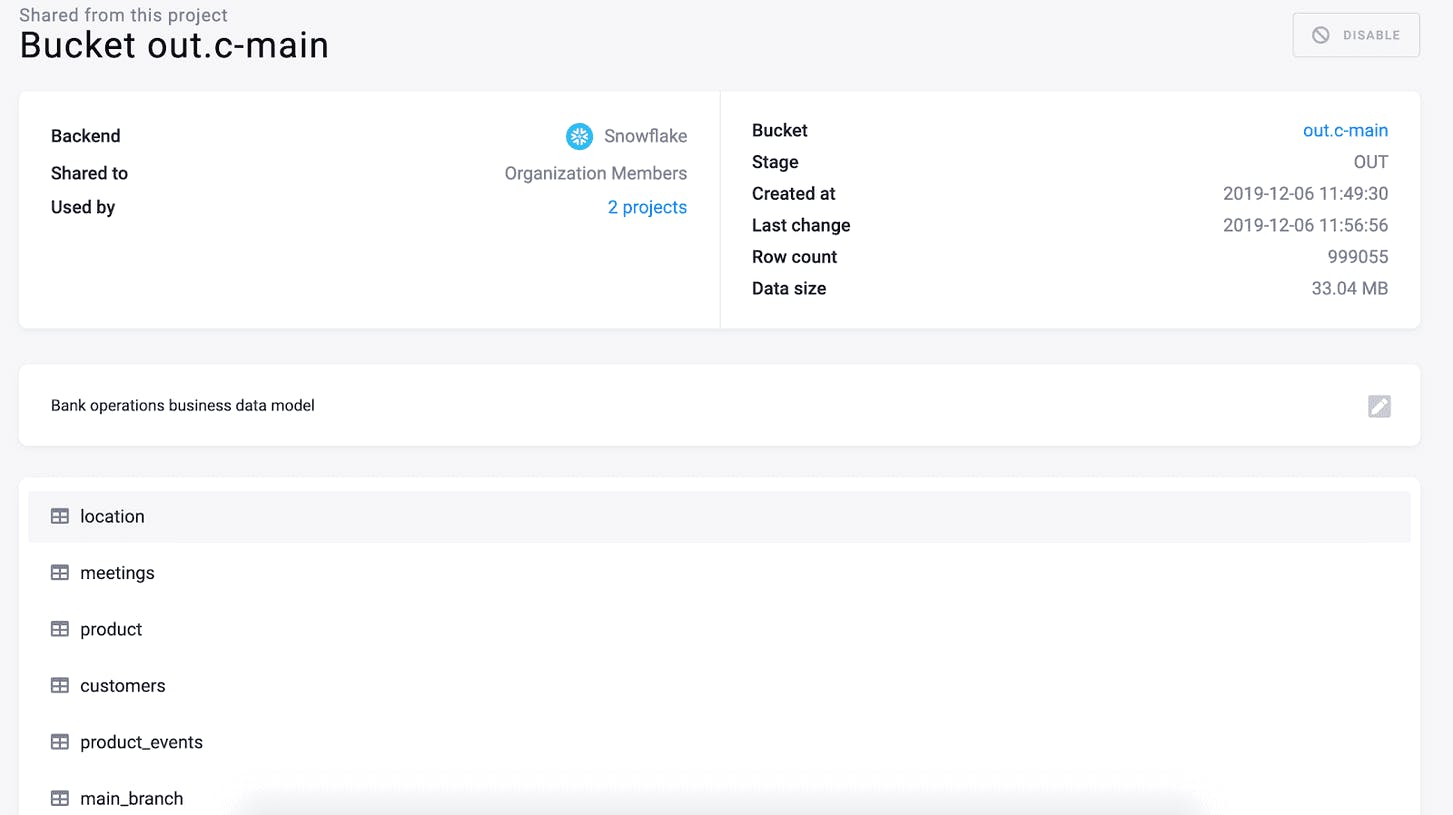
Creating new catalogue
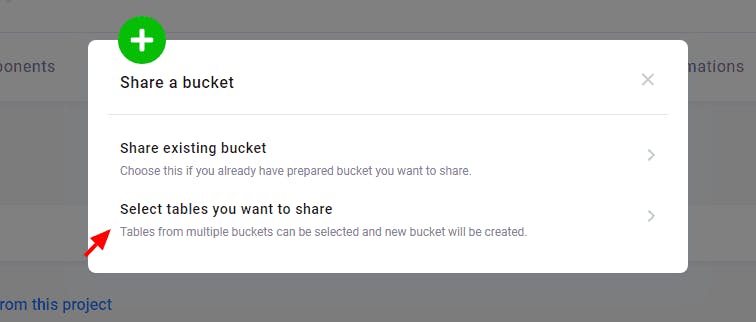
Subscribing to existing shared catalogue
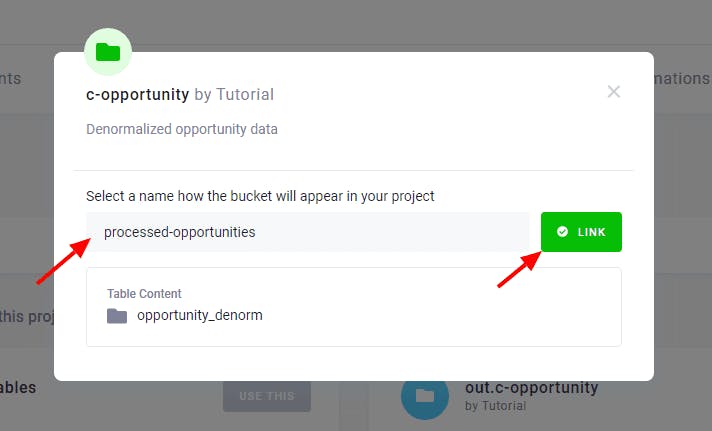
Keboola Storage writer
This writer loads single or multiple tables from your current project into a different Keboola Connection project. The component can be used in situations where Data Catalog cannot, e.g., moving data between two different organizations or regions.
https://help.keboola.com/components/writers/storage/storage-api
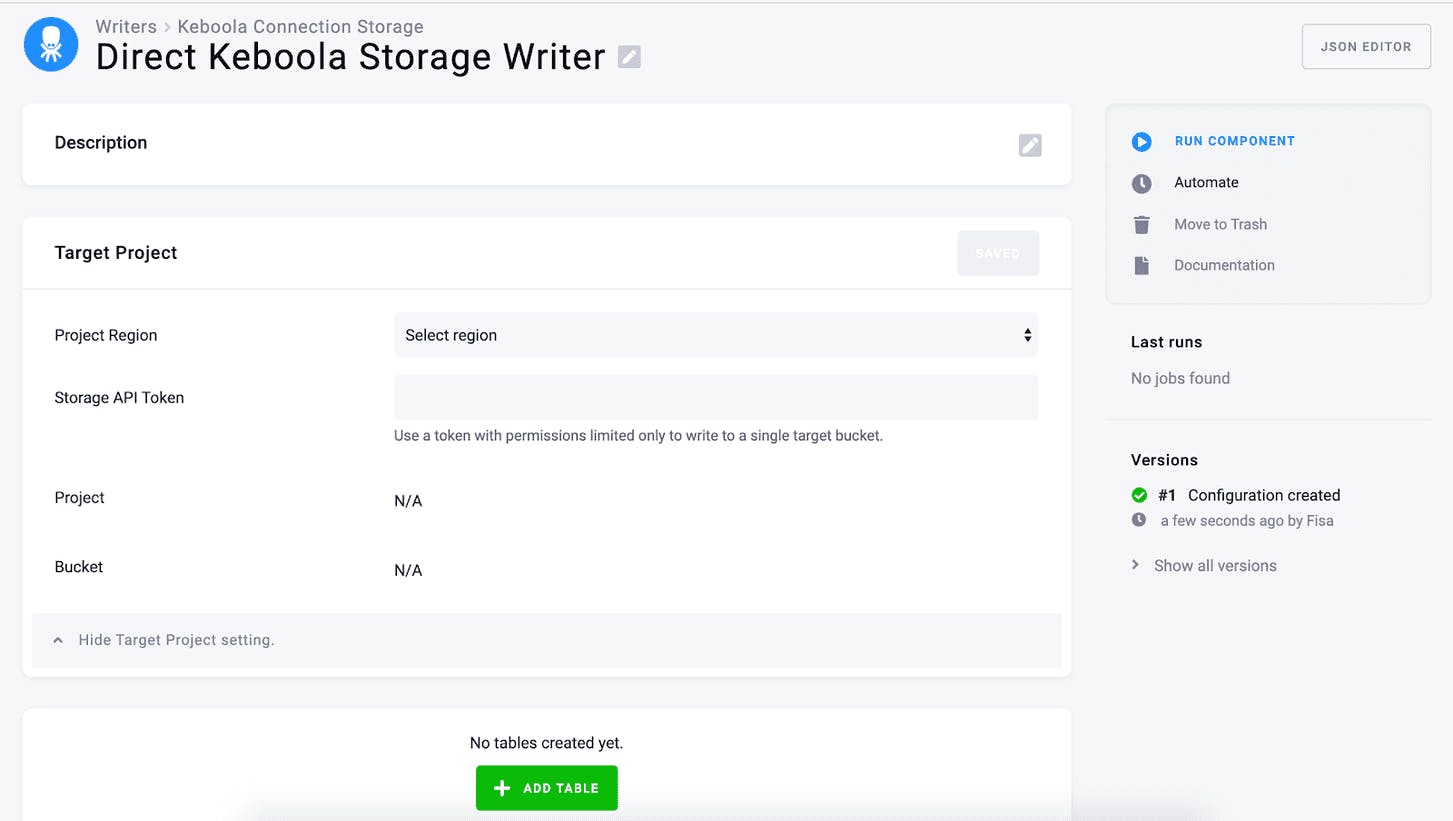
Keboola Storage extractor
Extractor uses source project storage API token to setup a data extraction tunnel between source project and destination (current project). API token can be limited to buckets, tables, or a single table if needed.
https://help.keboola.com/components/extractors/storage/storage-api/
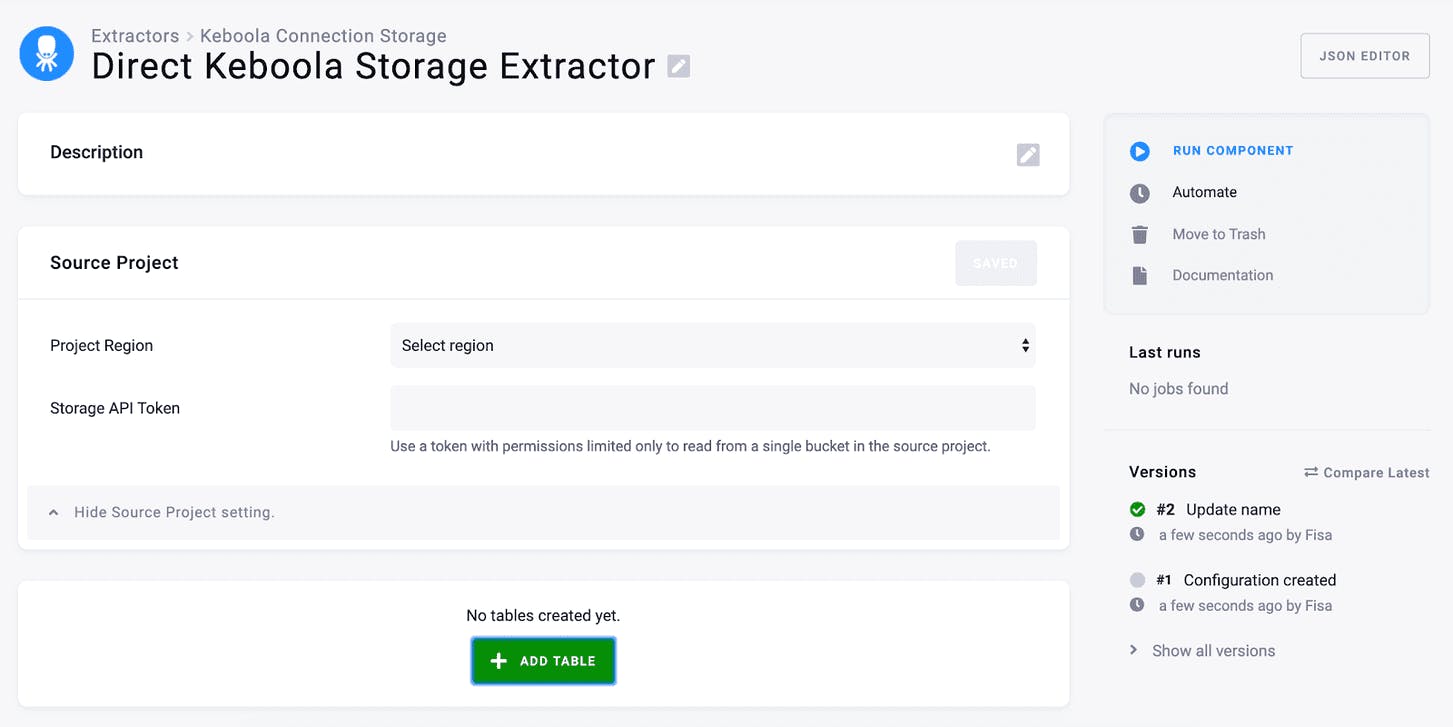
Direct Storage Access
TBD - as per platform capability feature request
Keboola Storage API
Direct connection to Keboola storage through storage API, as described here:
https://keboola.docs.apiary.io/
Like [3] and [4], it requires the Keboola API token, which can be limited as mentioned before. Storage API supports quick sync and more robust async data load requests, as well as data preview requests, etc. More in the official documentation.

